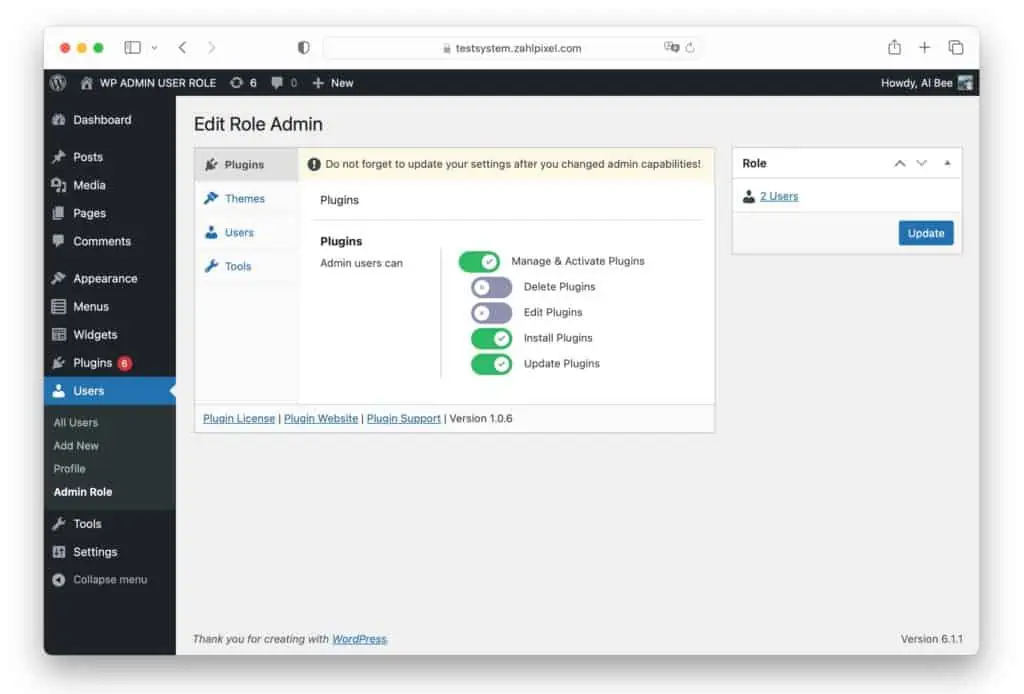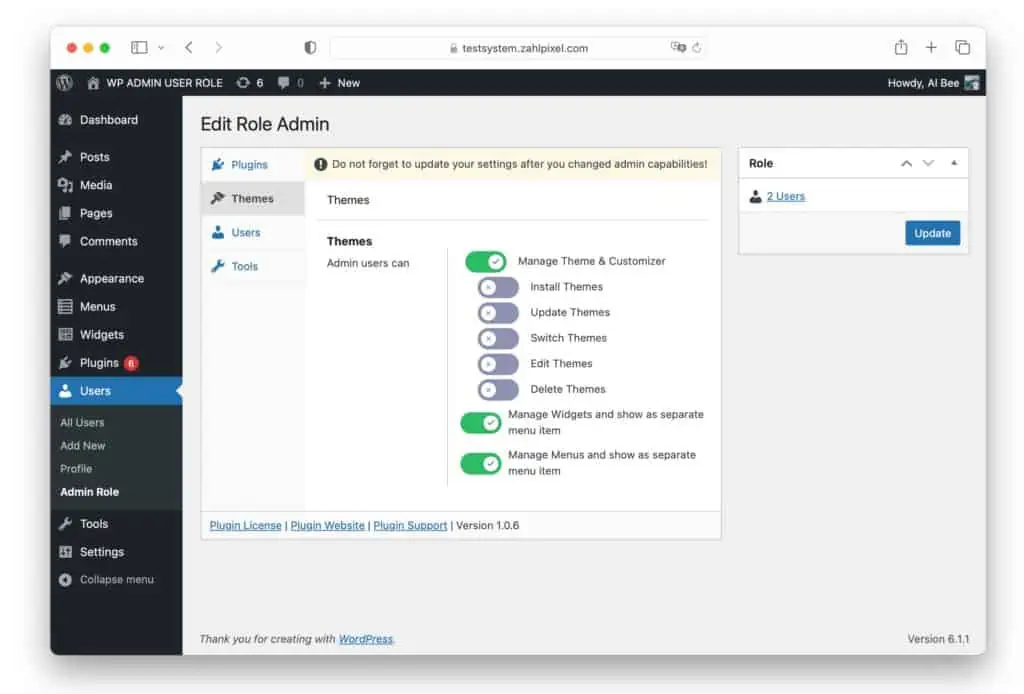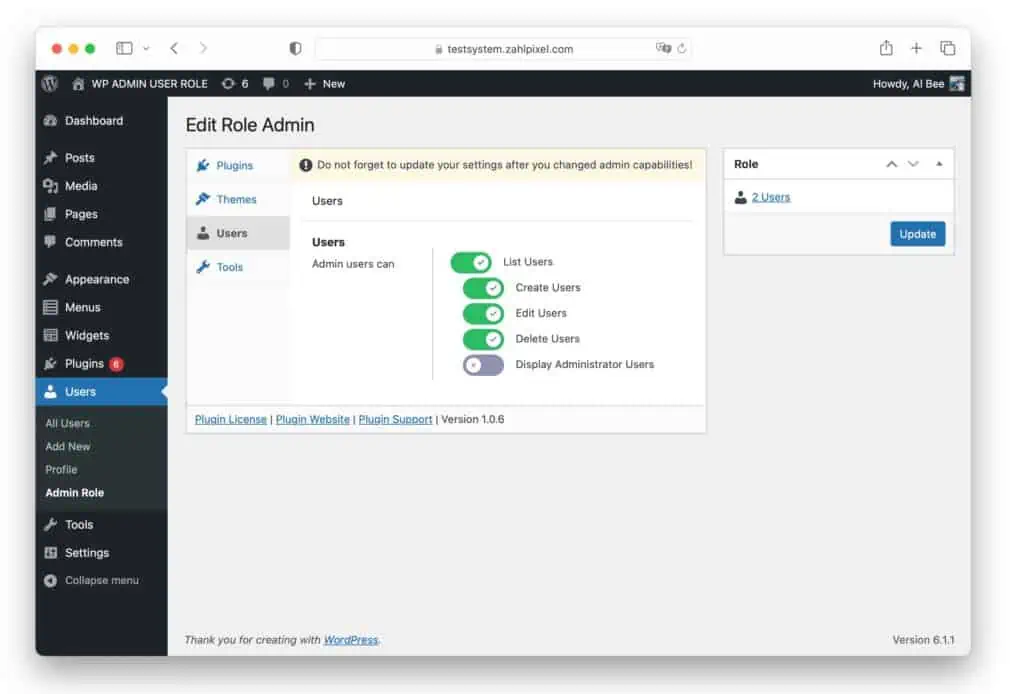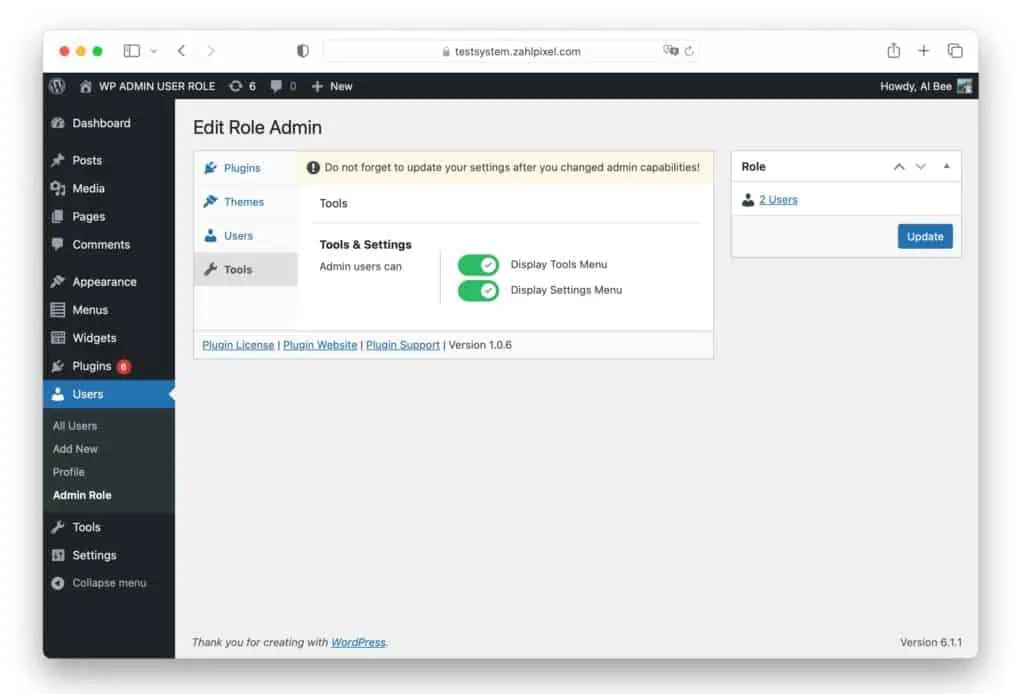The administrator can do too much - and the editor too little?
You need a role for your customer that somehow in between in between?
Then try now WP Admin User Role!
- Quickly create a new user group
- Simple user interface
- Set access to plugins, themes, users and much more
- Continuous expansion for other plugins

Make your life easier with areduced administrator role
What does the plugin do?
You don't want to give your customers administrator rights because otherwise they could (almost certainly!) destroy something on your painstakingly created WordPress site? But the rights of an "editor" are also too low again, because you can't edit the menu, widgets and your own users with them?
Then try "WP Admin User Role". A reduced, customized admin role that is ready to use in less than 60 seconds.
Easily customize design rights
Even more than plugins, design changes can have a big impact on your customers' websites.
Here you define which changes can be made to Themes & Customizer, e.g.
- Install themes
- Update themes
- Change themes
- Edit theme files
- Delete themes
Furthermore, you can outsource and release the menu and widgets items for an admin user so that they can be accessed independently of the design.
User access and settings
Here you enable all "Admin" users to view and customize the users of the website. The following rights are available:
- List users (i.e. display)
- Create new users
- Manage existing users
- Delete user
You can also set that an "Admin" does not see any "Administrators". This way, you as the creator of the website remain invisible to an admin.
Buy more freedom now - for you and your customers.
License for 1 domain
€29.00
- 1 year updates
- Premium Support
- 15% discount on renewal
5 domains
€79.00
- 1 year updates
- Premium Support
- 15% discount on renewal
25 domains
€129.00
- 1 year updates
- Premium Support
- 15% discount on renewal
Our customers love our service!
ExcellentBased on 78 reviews Trustindex checks whether the original source of the rating is Google.
Trustindex checks whether the original source of the rating is Google. Susanne VogtAugust 4, 2021.Thank you. Everything worked greatTrustindex checks whether the original source of the rating is Google.
Susanne VogtAugust 4, 2021.Thank you. Everything worked greatTrustindex checks whether the original source of the rating is Google. ikutech e.K.July 23, 2021.Mr. Brückmann was able to solve the problem competently and beyond his actual task. We are very satisfied with the service/support provided by Mr. Brückmann and are happy to recommend him to others. 5 starsTrustindex checks whether the original source of the rating is Google.
ikutech e.K.July 23, 2021.Mr. Brückmann was able to solve the problem competently and beyond his actual task. We are very satisfied with the service/support provided by Mr. Brückmann and are happy to recommend him to others. 5 starsTrustindex checks whether the original source of the rating is Google. Thomas MarxApril 29, 2021.You are almost flashed by the clarity and conviction with which Mr. Brückmann personally supports you on the phone. One call, boss on the phone, after 5 minutes everything was solved and explained. Thank you very much.Trustindex checks whether the original source of the rating is Google.
Thomas MarxApril 29, 2021.You are almost flashed by the clarity and conviction with which Mr. Brückmann personally supports you on the phone. One call, boss on the phone, after 5 minutes everything was solved and explained. Thank you very much.Trustindex checks whether the original source of the rating is Google. Joachim DiekhoffApril 21, 2021.Very good service, I can only recommend itTrustindex checks whether the original source of the rating is Google.
Joachim DiekhoffApril 21, 2021.Very good service, I can only recommend itTrustindex checks whether the original source of the rating is Google. Cristian IconomuApril 12, 2021.No wonder Albert and his team have only 5 stars reviews. The level of professionalism and fast response, combined with the usefulness of the work they do makes them one of the rare providers of software that is worth paying for. Thanks Albert, keep up the good work 🙂Trustindex checks whether the original source of the rating is Google.
Cristian IconomuApril 12, 2021.No wonder Albert and his team have only 5 stars reviews. The level of professionalism and fast response, combined with the usefulness of the work they do makes them one of the rare providers of software that is worth paying for. Thanks Albert, keep up the good work 🙂Trustindex checks whether the original source of the rating is Google. Christian MichelbachMarch 31, 2021.Very quick response and extremely competent solution. Thank you very much!Trustindex checks whether the original source of the rating is Google.
Christian MichelbachMarch 31, 2021.Very quick response and extremely competent solution. Thank you very much!Trustindex checks whether the original source of the rating is Google. Michael WallentaMarch 29, 2021.I received a prompt response to my support request. They offered targeted and professional assistance in using the API interface offered for WISO MeinBüro! I am completely satisfied! Thank you very much!Trustindex checks whether the original source of the rating is Google.
Michael WallentaMarch 29, 2021.I received a prompt response to my support request. They offered targeted and professional assistance in using the API interface offered for WISO MeinBüro! I am completely satisfied! Thank you very much!Trustindex checks whether the original source of the rating is Google. BotCake ChatbotsMarch 25, 2021.Excellent support, questions resolved promptly. Thank you Albert and team! UPDATE: Very glad to have found their Gravity Forms Double Opt-in Addon! It has put a complete stop to spammed form entries. When I asked support about a functionality of the Addon, they said it was in the works for the next release. A couple of days later they served me with a beta that included that desired functionality. And it works to perfection! I've never been this impressed by customer service with any software provider. The service provided by Albert & John was truly extraordinary. I thought customer service was dead on the internet and it might be, but these gentlemen are the exception. Thanks guys, you're amazing!Trustindex checks whether the original source of the rating is Google.
BotCake ChatbotsMarch 25, 2021.Excellent support, questions resolved promptly. Thank you Albert and team! UPDATE: Very glad to have found their Gravity Forms Double Opt-in Addon! It has put a complete stop to spammed form entries. When I asked support about a functionality of the Addon, they said it was in the works for the next release. A couple of days later they served me with a beta that included that desired functionality. And it works to perfection! I've never been this impressed by customer service with any software provider. The service provided by Albert & John was truly extraordinary. I thought customer service was dead on the internet and it might be, but these gentlemen are the exception. Thanks guys, you're amazing!Trustindex checks whether the original source of the rating is Google. Stefan GehrhardtMarch 9, 2021.Mr. Brückemann and his company are highly recommended! Finally a competent, friendly support who knows what he is talking about!
Stefan GehrhardtMarch 9, 2021.Mr. Brückemann and his company are highly recommended! Finally a competent, friendly support who knows what he is talking about!
- FIX: Administrators could not create additional administrators if the plugin was activated.
- CHANGED: Dependencies in the settings are taken into account. Some settings are only visible if the higher-level setting has been activated.
- CHANGED: The most common default settings are set directly when the plugin is activated
- FIX: Admins could edit administrators if they were visible
- CHANGED: After activating the plugin, the system now switches directly to the license input if the license is inactive
- NEW: Menus and widgets can be managed separately and are displayed as separate menu items in the backend.
- NEW: Administrators can \"hide\" from admins and determine whether admins can see them.
- FIX: Admins had access to the WP-Admin user role settings under certain circumstances.
- FIX: Users are now listed correctly. Previously, users may not have been displayed if they were Admin or Administrator at the same time.
- FIX: The menu item \"Tools\" is now displayed correctly if the setting is set.
- First beta version and invitation to existing customers to test it